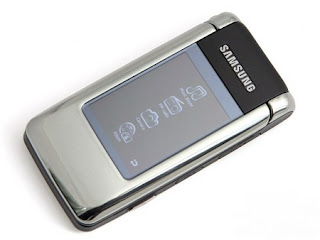Samsung G400 Soul review
All right then, Samsung and Soul know better than simply recasting a slider as a bar. Samsung G400 Soul is the one Soul family member that easily gets singled out. The clamshell phone pulls off near RAZR size and style (save for the thickness), and boasts the unique dual screen setup and a 5 megapixel autofocus camera. Actually, this is the first 5 MP clamshell ever, though for some reason Samsung chose not to pitch that in their promos. Anyway, the G400 is one heavy piece of skill and style. And even if it's the odd one in terms of looks, it seems set to live up to that Soul pedigree.
Key features:
- 5 megapixel autofocus camera (face detection, wide dynamic range and image stabilization)
- Identical external and internal screens: 2.2" 256K-color TFT LCD of QVGA resolution
- Touch-sensitive external display with ,multimedia interface and haptics
- 3G with HSDPA (7.2Mbps) support, video call
- FM radio with RDS
- 120MB of shared memory and microSD slot
- Bluetooth (with A2DP) and USB v2.0
- User-friendly keypad
- Relatively fast user interface
- Fully customizable themes
- Dedicated settings for each of the displays
- The main display doesn't get key prints in closed position
Main disadvantages:
- Tri-band only
- Only LED flash
- Display legibility suffers under direct sunlight, external screen is hardly usable
- Limited browser capabilities
- QVGA video recording at most
Some may claim the G400 Soul design is too old school for a Samsung. OK, it's inconsistent with the Soul looks and quite akin to the well aged Moto RAZR concept. In fact the G400 has almost the same design as the Samsung Z560, which was set to compete with the Motorola RAZR V6 maxx.
Still, the G400 rounds off the form factor supply within the Soul lineup and tries to meet some demand for full-featured flips. But so much for vintage vs. vantage - even if 5MP and HSDPA are nothing radical these days, it takes a flip to show off that sweet dual screen combo. For one of the most intriguing specs is the huge (in clamshell terms) touchscreen external display.
Speaking of full-featured flips, Samsung G400 Soul easily comes out as the top dog in the pack. Even so, it's not immune to pressure and the handset to probably give it the strongest run for its money though is Sony Ericsson W980. It's a tough call between the Soul flip and the Walkman flagship. With enough class and gloss to go around, it all boils down to 5MP imaging or FM transmitter and auto screen rotation. Anyway, enough either-ors, take the jump for the real thing.